PULSAR BLACK & WHITE
PLUGIN FOR PHOTOSHOP CC
create stunning Black & White Images
The Pulsar Black & White Plugin is designed with YOU in mind, making the process of editing black and white photos EASIER than ever by removing the complicated processes (instead of adding to them!)
TAKE FULL CONTROL
This is NOT a “filter” or a one-click effect type of plugin.
It is NOT a tool that gives you a fantastic lucky result one time, which you’re unable to repeat the next time.
Pulsar Black & White is a tool to help you make the edits how you want to make them, so you can produce CONSISTENTLY HIGH QUALITY results every time.
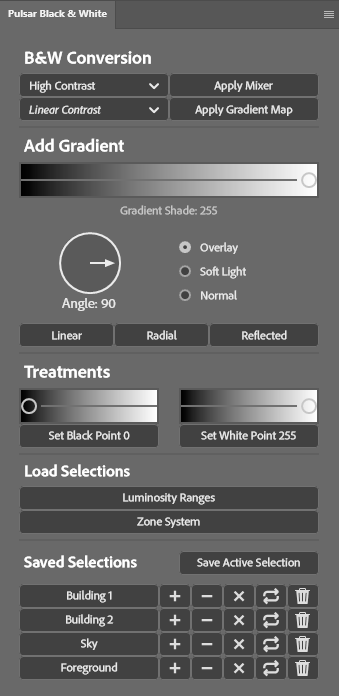
SHAPE LIGHT
Pulsar Black & White gives you the tools to quickly, easily, and accurately shape light to create an amazing fine art look and feel to your cityscape / architectural photography
Distinctive Landscapes
Pulsar Black & White works not only with architectural images. It helps you make fast work of creating distinctive B&W landscape photography in a way that allows you to edit to your own style without handing over control to one-click “hit and hope” effects.
It’s a tool designed to help you do what you want to do, only quicker, easier, and more conveniently.
WORKING WITH CHANNELS & SELECTIONS HAS NEVER BEEN THIS EASY
FREQUENTLY ASKED QUESTIONS
What Photoshop Version Do I Need?
The Pulsar Black & White plugin requires the latest version of Photoshop CC that comes as part of the Creative Cloud subscription from Adobe.
Does it work with Windows/Mac (M1, M2 etc)?
The Pulsar Black & White plugin works equally well on all of the above. As long as you can install Photoshop from your CC subscription, the plugin will work.
And if you have a Mac with an M1/M2 etc processor, you can get the full power of the plugin and Photoshop without having to run PS in “Rosetta mode” like you may have to with some older panels/plugins.
Does it create styles for me with one-click?
That’ll be a big NO.
The Pulsar Black & White plugin is a tool for helping you create your own black and white images with the edits and adjustments that YOU choose. This is not a pot-luck type of effect plugin where you have no idea how an effect was achieved, nor is it providing you with any instagram-like “filters”.
how do I create images like the examples shown on this page?
Check the Tutorials page here for example editing walkthroughs where you can see how the Pulsar Black & White plugin can be used to implement various editing styles. Alternatively if you own the Creative Black & White Editing course from Photo Mastery Club, then you’ll see that this plugin is designed specifically to make the techniques taught in the course faster and easier and with much less technical complication.
